 Renaming truss systems
Renaming truss systems
Throughout Braceworks functionality, truss systems and lines are identified with names. The names of truss systems and truss lines follow specific guidelines. Normally, a truss system is identified by an alphanumeric code with a predefined prefix. If the truss system is contained within a hanging position, the name of the hanging position is used to identify the truss system. Truss lines are always identified with numerals that are assigned automatically and cannot be changed.
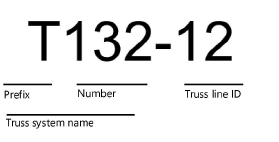
To rename a truss system:
Select a truss in the truss system.
Click Rename Truss System on the Object Info palette, or right-click on a truss and select the command from the context menu.
Alternatively, when Replacing truss configurations, click Change Name of Truss System.
The Change Truss System Name dialog box opens.
Enter the new truss system name.
The Object Info palette reflects the new Truss System name.
